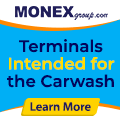Search results
-

Ryko giving free washes
Joe, not a problem to send you the info. I just sent you an Email.- Ryko CS
- Post #5
- Forum: In Bay Automatics
-

Ryko giving free washes
What model of machine? Can you please provide the program number and revision? What are you using to arm the machine?- Ryko CS
- Post #3
- Forum: In Bay Automatics
-

Ryko Bi-Fold Doors - Pneumatic Issues
If you haven't heard from them already, they will be happy to dispatch a technician to the location to get this resolved for you. In Michigan, the Ryko Dispatch phone number is 1-866-841-3110.- Ryko CS
- Post #9
- Forum: In Bay Automatics
-

Ryko Softt Gloss and Doors problem
Inside the electrical panel of the machine, you will see the Mitsubishi PLC. Toward the bottom, there will likely be a blue cable with a din plug attached. There is a small cover over that section of the PLC that you can remove. You should see an EEPROM under that cover with a label affixed...- Ryko CS
- Post #11
- Forum: In Bay Automatics
-

Ryko Softt Gloss and Doors problem
I've sent you an Email with additional information to check.- Ryko CS
- Post #10
- Forum: In Bay Automatics
-

Ryko Softt Gloss and Doors problem
What program is installed int he machine? In the setup questions, is "Auto Door" turned on, or off? In the test functions from the remote communications interface box, is "F0" turned on? The LED should be flashing if it is enabled. Do you have Ryko coinboxes installed? This will make a...- Ryko CS
- Post #8
- Forum: In Bay Automatics
-

Ryko foamers
On the TriFoam manifolds, you should see a brass elbow fitting where the air and chem/water is injected into the manifold. Remove that brass fitting, then the cap the brass fitting screws into. You should be able to reach into the manifold with a pair of needle nose pliers to pull the material...- Ryko CS
- Post #8
- Forum: In Bay Automatics
-

Ryko soft gloss drive gearbox
The bore size is the same between the two. The -007 was used in Monarch II's, Voyager II's, and just a few of the early model SoftGloss.- Ryko CS
- Post #4
- Forum: In Bay Automatics
-

Ryko soft gloss drive gearbox
The correct part number for a drive reducer on a SoftGloss is a 10163-111. It should come with a coupler for the motor.- Ryko CS
- Post #2
- Forum: In Bay Automatics
-

Ryko Softgloss Problem
We don't currently have electrical schematics on line, but if you can send me a PM with the serial number of your machine and your Email address, I"ll be happy to research the correct one and send it back to you in an Email.- Ryko CS
- Post #10
- Forum: In Bay Automatics
-

Ryko Softgloss Problem
If you look at the electrical schematic that should have been included in the service manual that came with your machine, you should see CB01 on the output page. This varies a little over all the different vintages of equipment, but in looking at a SoftGloss MAXX schematic (for a machine with...- Ryko CS
- Post #6
- Forum: In Bay Automatics
-

Ryko Softgloss Problem
When the vehicle pulls in, if the red lights turn on and the machine starts, this indicates the machine itself is operating properly. For the buzzer to sound, there are two relays that need to be energized. These are K119 (which is energized by the wash armed output Y20), and relay K64 which...- Ryko CS
- Post #4
- Forum: In Bay Automatics
-

Best & easiest way to clean soft foam brush material?
For Ryko FoamBrite material, we recommend not using water hotter than 120 degrees, or using cleaning chemicals with a pH of 10 or higher, or 4 or lower. Brushes should be thoroughly wet. Drop the top brush down on a service vehicle. Use a mild dishwashing soap and work about 8-10 oz into the...- Ryko CS
- Post #2
- Forum: In Bay Automatics
-

Code 74 ultra sonic/ and code 12 (ryko radius)
If the right trolley sensor does not detect the floor for .6 seconds while driving reverse prior to finding the right side of the vehicle, the mchine will stop (M130 is ON when the right trolley ultrasonic senses the floor). The gantry will drive back home and ask the customer to "back up"...- Ryko CS
- Post #12
- Forum: In Bay Automatics
-

Need help with ryko mucb
When the keys are pressed, their signal goes directly to the CBI through the ribbon cable from the keypad. The CBI will update the display, and it communicates to the CAW via DTMF (wires 550/592) to validate the code. After the code is validated by the CAW, it communicates back to the CBI...- Ryko CS
- Post #4
- Forum: In Bay Automatics
-

Need help with ryko mucb
There were two different types of MUCB (Multi Upgrade Coinbox). The older ones utilized DTMF for communications and can be identified by a black screen with green letters. The newer models communicate over RykoNet with the CAW and have a green background on the display with black letters...- Ryko CS
- Post #2
- Forum: In Bay Automatics
-

Ryko amtt keypad doesnt work in the cold
If the red LED is on all the time, this simply indicates power being "on". When you insert the bill, you should see it blink. If it blinks once, it indicates that the bill patch is jammed. You should try removing the magazine, and see if something is stuck somewhere. If you follow the link...- Ryko CS
- Post #8
- Forum: In Bay Automatics
-

Ryko amtt keypad doesnt work in the cold
On an AMTT coinbox, the dipswitches on a Mars acceptor need to have 1,2,3,4,5,8 turned "ON". 6,7 should be "OFF". Power coinbox down, then back up. Try inserting a bill to see if it stacks it. If not, what is the LED on the back of the unit doing? How many times does it flash when you try...- Ryko CS
- Post #5
- Forum: In Bay Automatics
-

Ryko amtt keypad doesnt work in the cold
It sounds like you have a trace in the keypad that is being shorted out by moisture. I haven't seen that issue in about 5-6 years or so, but if they keypad is showing wear, it's possible moisture can get behind it causing the short. The best remedy would be to replace the keypad.- Ryko CS
- Post #4
- Forum: In Bay Automatics